I chose Tom Brady for this Exercise.
Here I edited the eyes to circles with the ellipse tool.
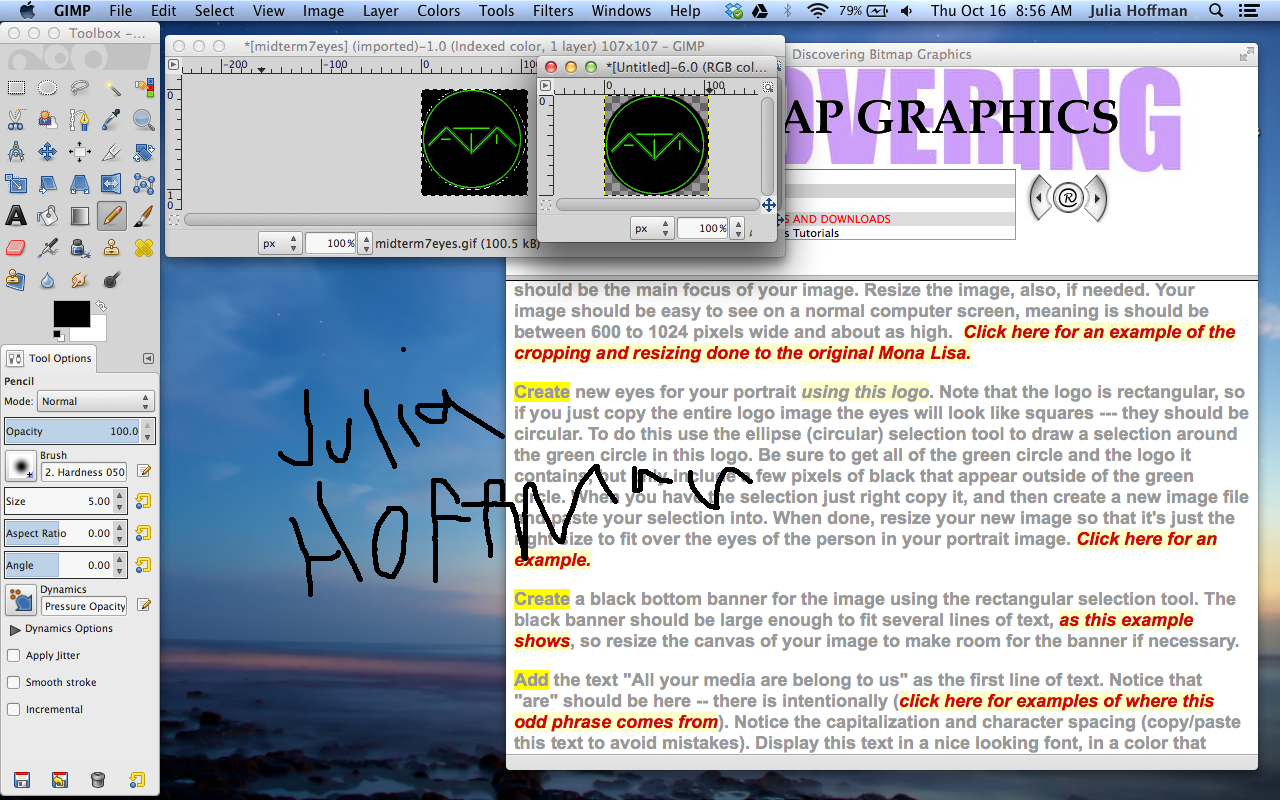
Next, I added the banner.
I resized the eyes by scaling the image down.
Finally, I added the eyes to Tom Brady. To do this:
- I first added a new transparent layer (in the layer drop down menu),
- Then I switched over to my GIMP file with the eyes, then copied them.
- Then I pasted them into the new layer and put them over his eyes.
Final Image
This is a bitmap graphics exercise on the program GIMP. It is a midterm exercise from the Immersive Education course that I am taking at Boston College. The course is called Discovering Computer Graphics. For details, visit the immersive BC portal at http://ImmersiveEducation.org/@/bc



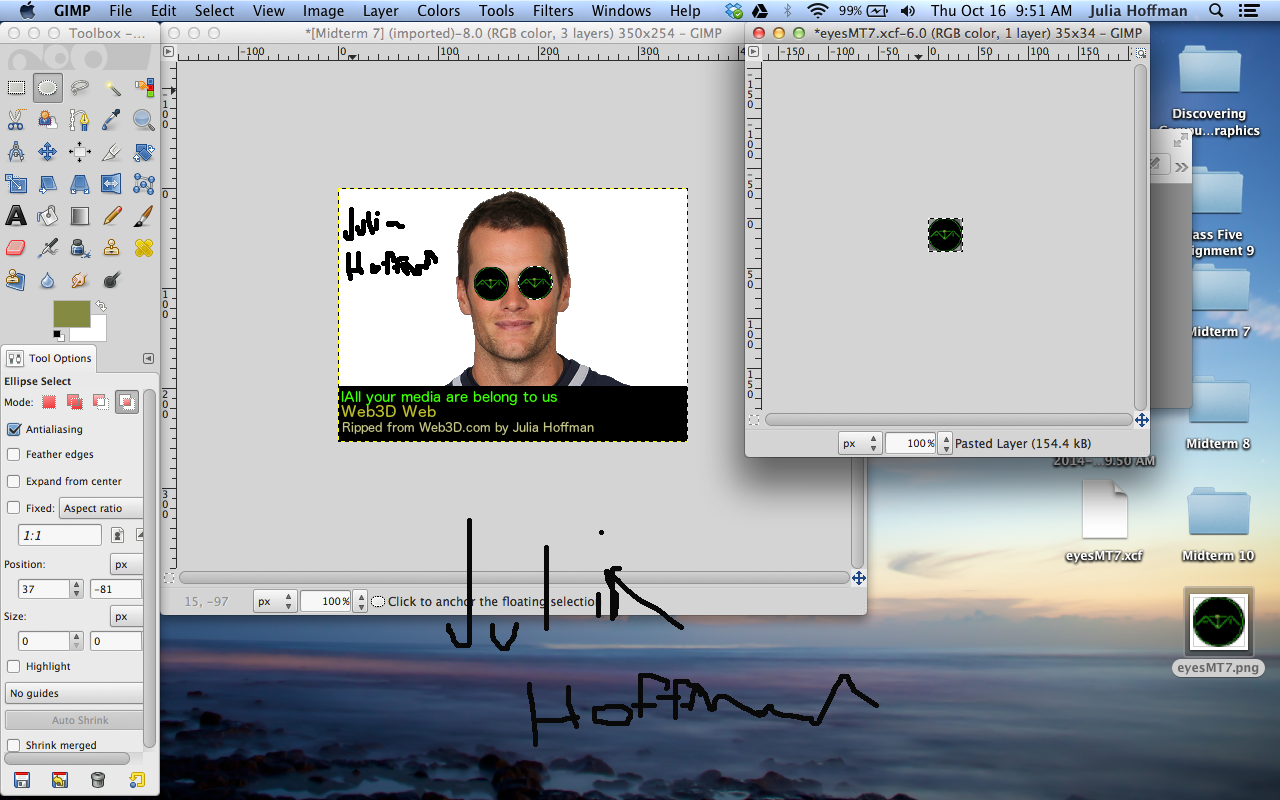

No comments:
Post a Comment