Below are my first 5 Screenshots from the first Demo on Virtual World Framework: Grassy Terrain.
Next are 5 screenshots from the next Demo: Middle Eastern Village
I cannot open the Mars Demo or the Control Center. This Screenshot below is as far as I was able to get. When I pressed submit (in the above screenshot) nothing happened. When I refreshed the browser the screen went black and nothing would load. I rebooted my computer and made sure that no other programs were open. I also tried it on a different computer.
When compared to Meshmoon Web Rocket, Virtual World Framework does not compare. It would not work at all for me on Google Chrome (which the site claims is a supported browser), so I had to download Mozilla Firefox, and even then I was only able to load two of the required three demos; the Middle Eastern Village and the Grassy Terrain. The graphics were very good, but Web Rocket is just as clear and detailed.
The program itself was very slow, and it caused my computer to slow down significantly. I have a newer Macbook Pro and can run Web Rocket with no issues, so I should be able to run a web based program like this as well. Web Rocket also has better avatar controls, I was not sure how to control my avatar besides with the WASD keys.
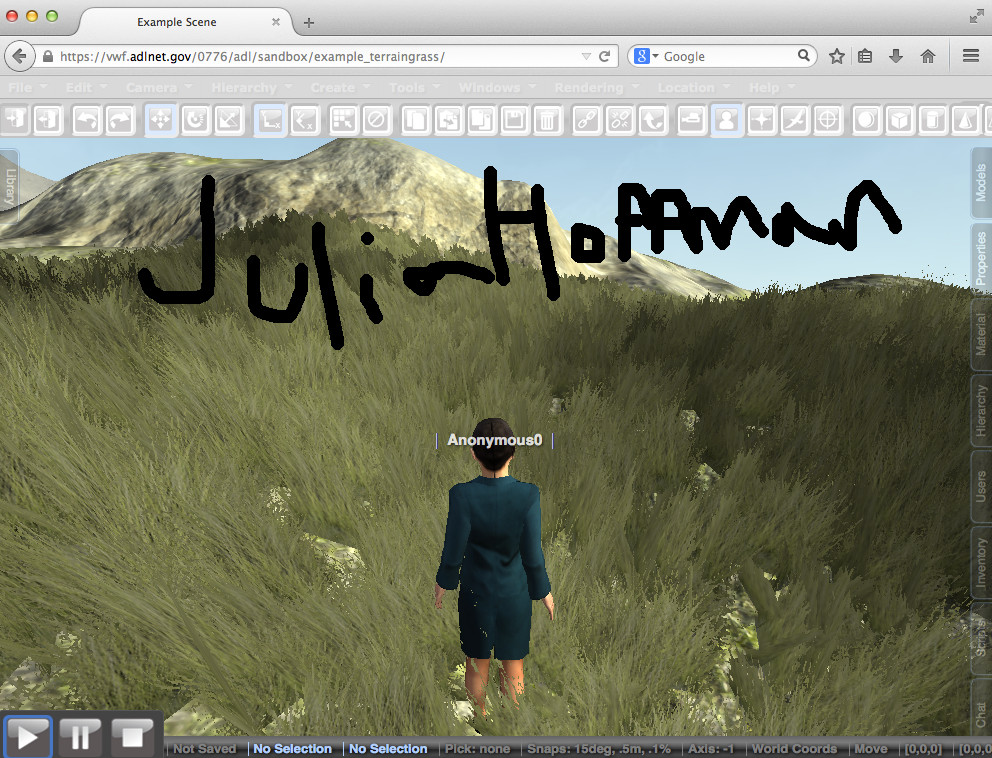










No comments:
Post a Comment