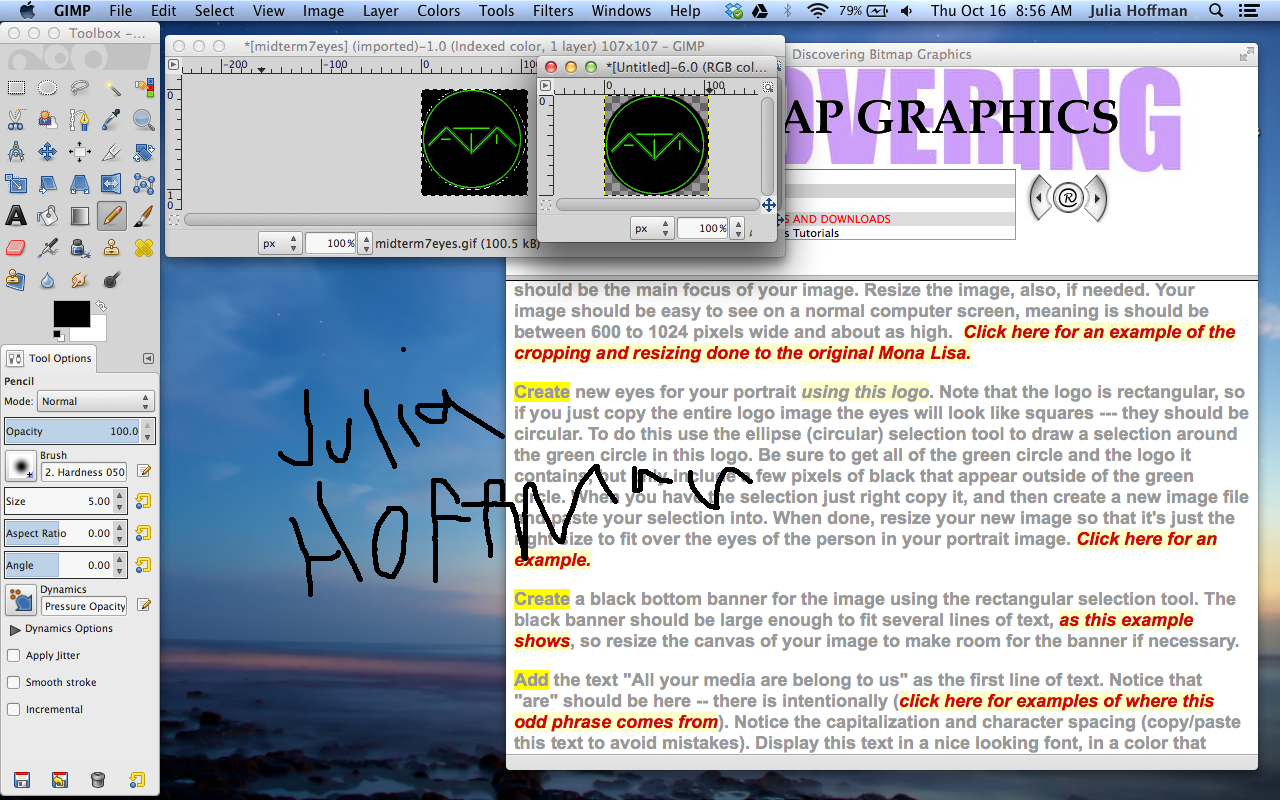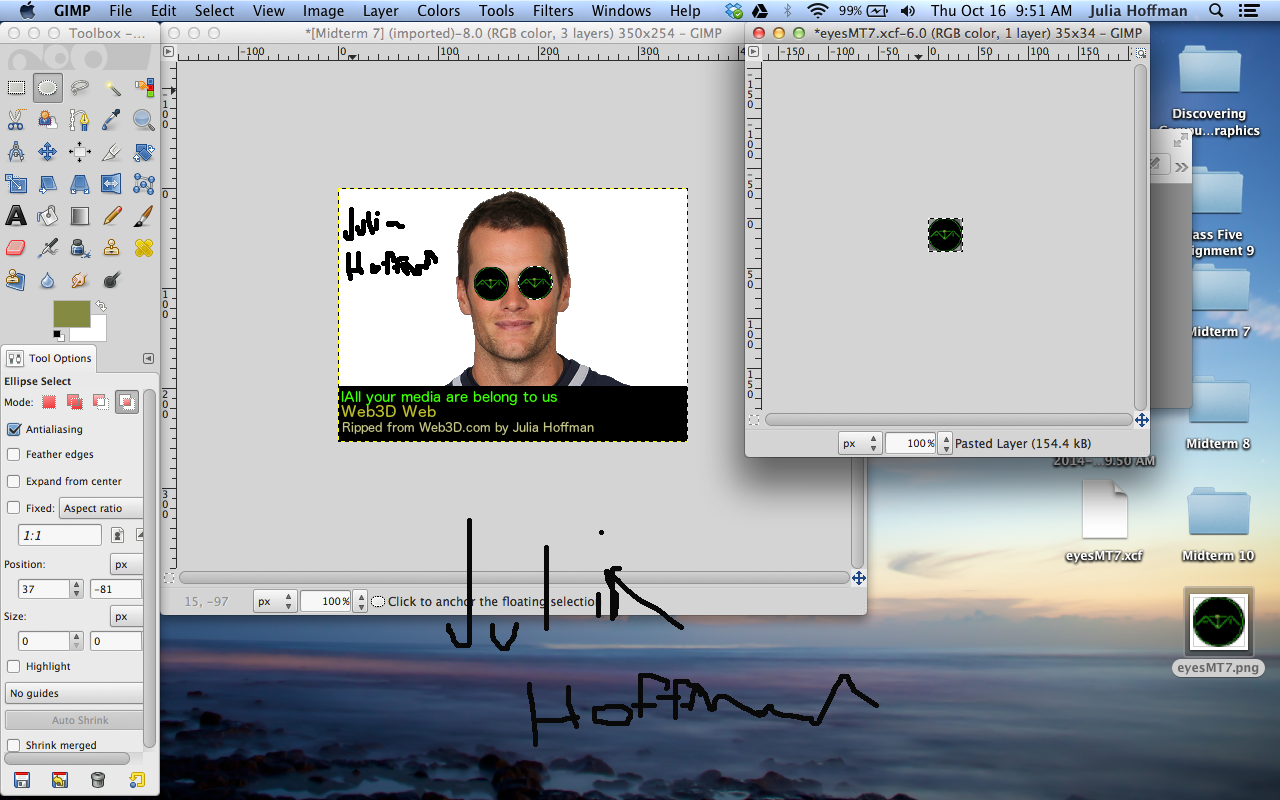Play Canvas
Above is a screenshot of the pricing for PlayCanvas. A very small amount of storage is available for free (200MB) and the prices increase from $15 monthly for 500MB up to $400 monthly for 10000 MB. There seems to be a plan that will fit any persons needs.
I made a free account and played three games. WebGL would not run on Safari so I had to use Firefox.
1. Bowling
2. Lego
3. Swoosh. This game was the hardest to play/maneuver
Here is the "Learn" section of Play Canvas. Here you can see links to the User Manual and Getting Started.
Creating a PlayCanvas Application
I renamed the root node "untitled" to "spinning cube".
I selected new box from the "New Entity" menu.
I changed the position levels for the camera to 0,0,5
I changed the rotation under directional light to 30,0,30
Here is the cube so far. Next I'll make it 3D.
I clicked the "box"tab, then selected entity from the drop down menu's, then add component, then script, and I named the script spinner.js
I altered the script (spinner.js) to match what was on the guide.
Here is the finished 3D Spinning Cube.